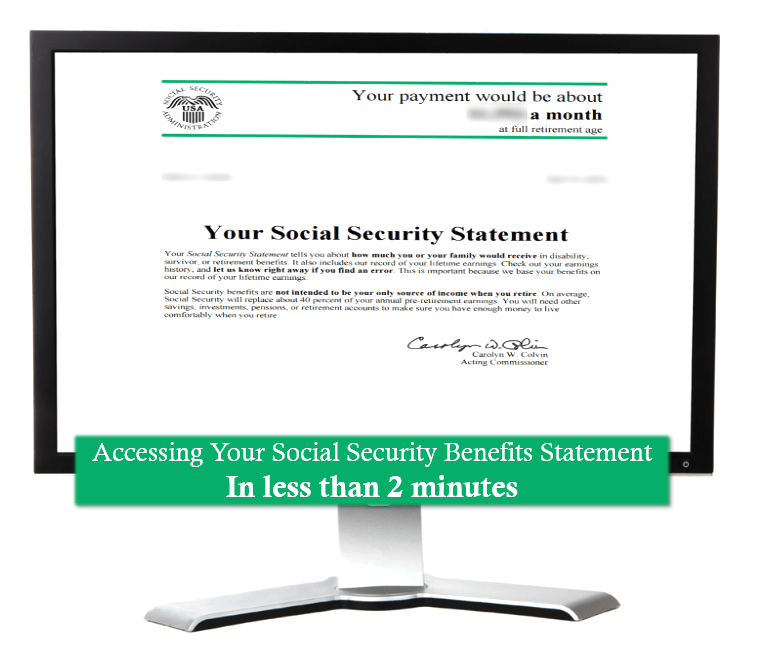
Your Social Security benefits statement has some really important information in it. But where do you find it?
Several years ago the Social Security Administration stopped mailing the annual benefits statement to save cost. Then they started back…but not for everyone. Now, you’ll only receive a statement 3 months before you turn age 25, 30, 35, 40, 45, 50, 55, and 60. After age 60, you should receive a statement every year.
I’m glad they started mailing them again, but for those under age 60 receiving a new Social Security statement every five years in not nearly often enough. Your estimated benefits are most likely changing on an annual basis when your yearly earnings are recorded. If you keep your retirement plan updated annually (and you should), you’ll need these numbers to change your calculations.
So forget waiting on the postal service to deliver this important document. Just use this step-by-step guide and you’ll be looking at your benefits statement in less than two minutes!
STEP #1
Visit www.ssa.gov/myaccount. Feel free to click the link. It will open in a separate web page so you can keep using this guide.
Once the page loads, simple click on the button labeled “Sign In or Create an Account.”
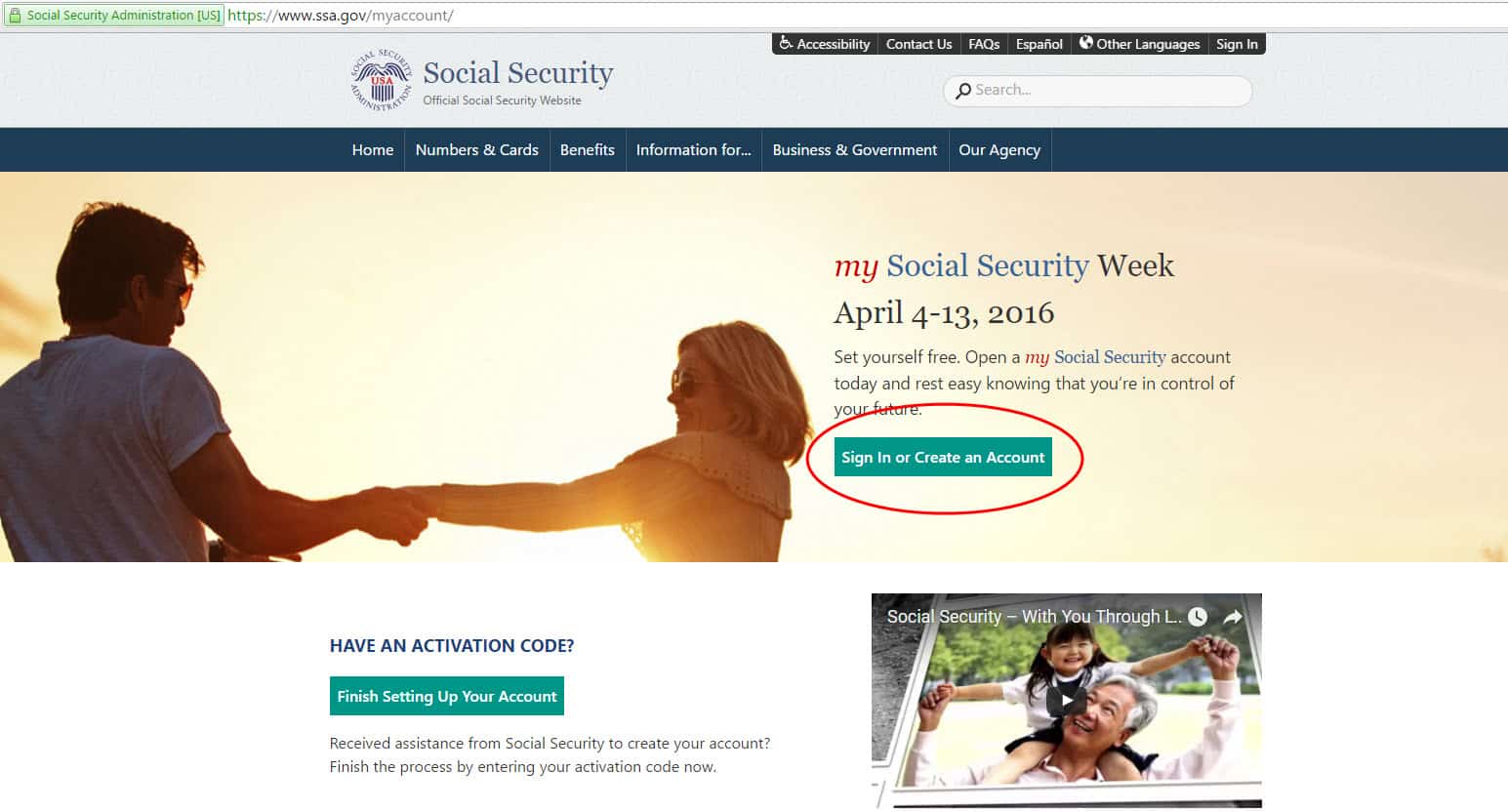
STEP #2
Put your username and password in and click “Sign In.”
If you haven’t set up your online Social Security account yet, use our super-easy step-by-by guide HERE.
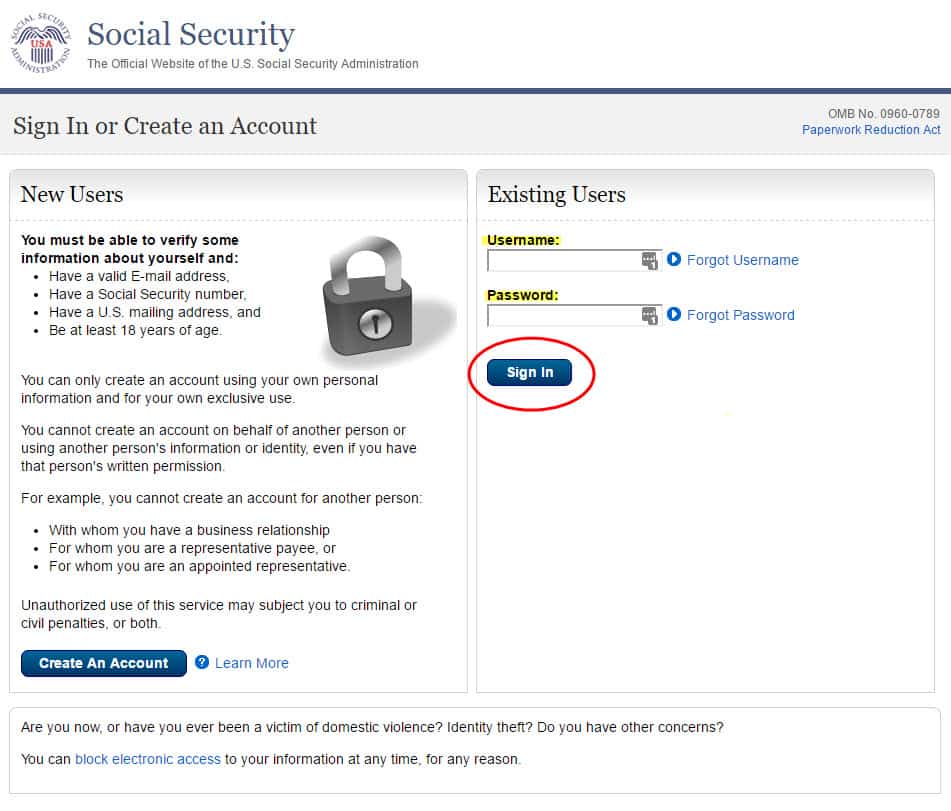
STEP #3
In the third step, you need to read and agree to the my Social Security Terms of Service. Be sure to carefully read this page before clicking in the “I agree” box and then clicking “Next.”
Although you need to understand this information for yourself, here’s a summary of what you are agreeing to.
-You will never share your information with anyone or use anyone’s account
-Once you open an account, you will no longer receive an paper statement in the mail. Instead, you’ll receive an annual email reminding you to login and check your information.
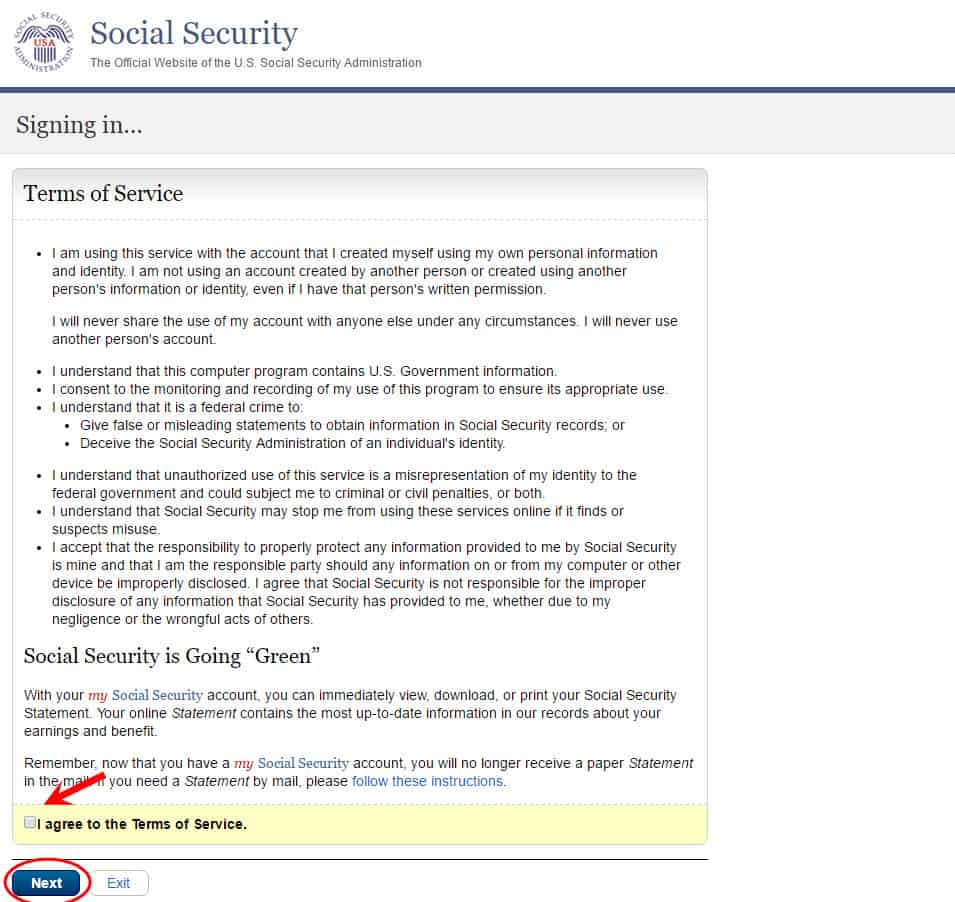
STEP #4
You’re on the home page now. There are lots of things you can do on this page and printing your Social Security benefits statement is one of the best. Just scroll down close to the bottom of the page. You should some text that “Print / Save Your Full Statement.” This will open a .pdf in a separate window that is an exact duplicate of the version you are accustomed to receiving in the mail.
This statement will not only include your benefits estimates, but will also have the super-important earnings history as well.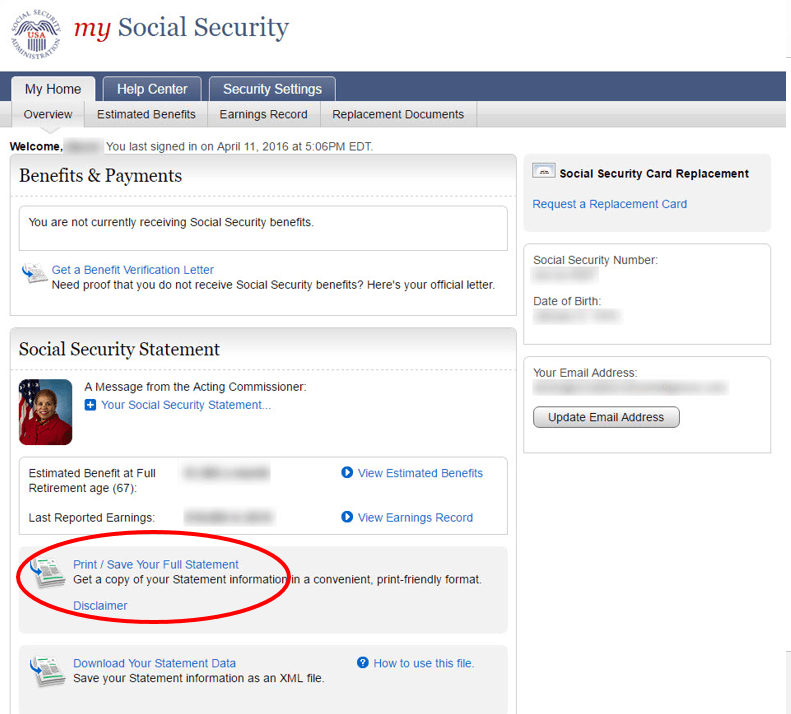
STEP #5
Once you click on the “Print / Save Your Full Statement” you’ll probably see a warning box pop up. Don’t take this lightly. If you are using a computer in a public place, such as a library or coffee shop, please be aware that computers will typically save a temporary file of documents such as these. If you are at your home on your own computer, it should be fine to select “OK” and proceed to the next screen. However, I would not use a public computer to access your benefits statement. There’s just too much sensitive information.
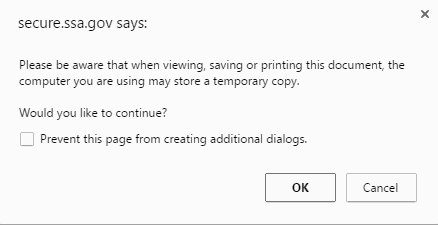
Behold the Social Security Benefits Statement
If you clicked OK on the last box, you’ll now see an image of your statement! This statement can be printed, emailed, or saved to your computer or removable device.
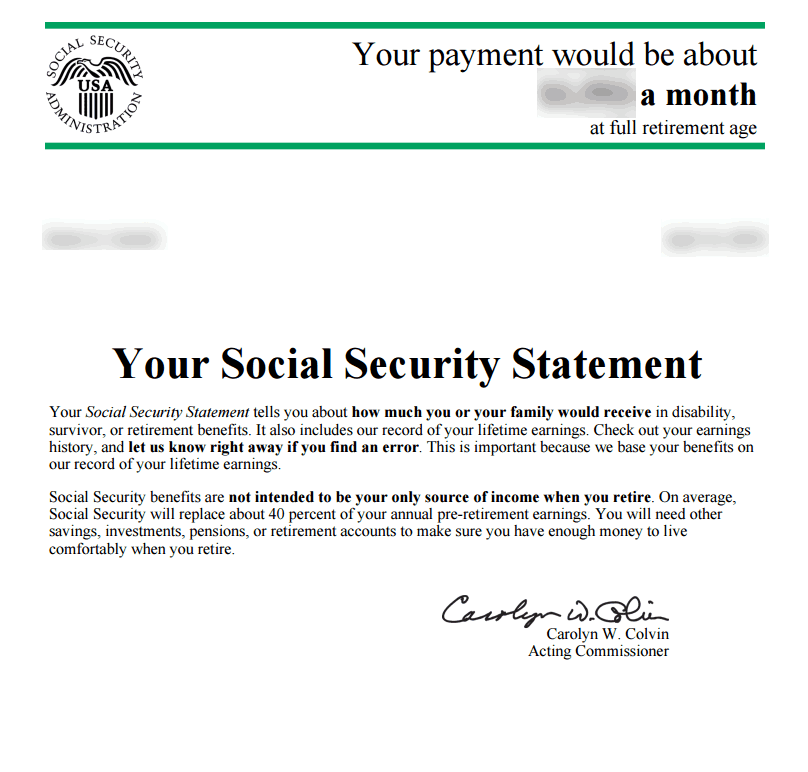
An Alternative Approach
If you don’t want to print or save your statement, you can access the same benefits estimate without ever creating a statement. Just click on the tab titled “Estimated Benefits.”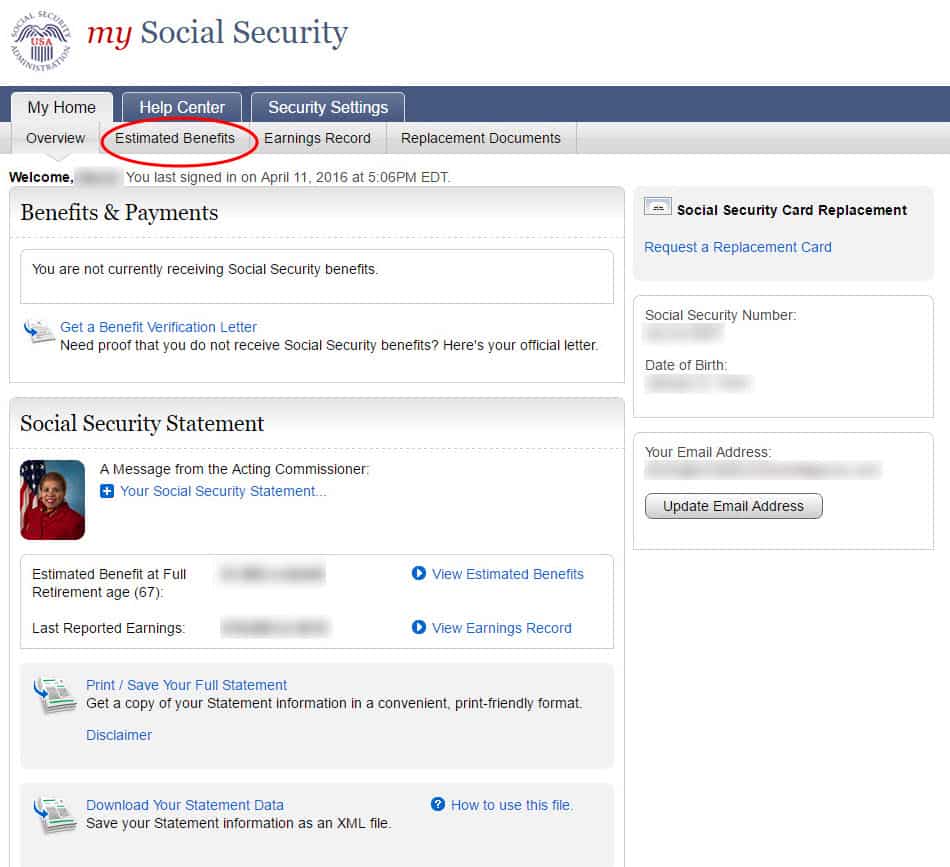
When you do, you’ll see the estimates for your full retirement age, earliest age (62) and age 70. It should be noted that these estimates do not include cost of living adjustments.

And that’s all there is to printing or viewing your benefits estimates.
I hope this guide has been a helpful resource for finding your way around on this website.
Now I’d like to ask a favor from you. When you visit this site, please let me know if the screens you see are different from what I have in this guide. The Social Security Administration changes things up occasionally and I want to keep this how-to guide as updated as possible.
Thanks for reading! If you have any questions, check out my FREE members-only Facebook group.
